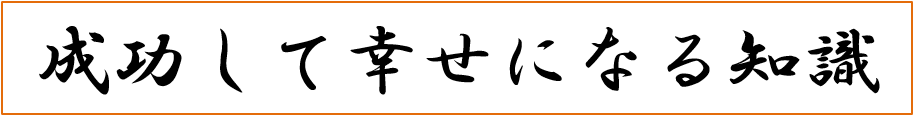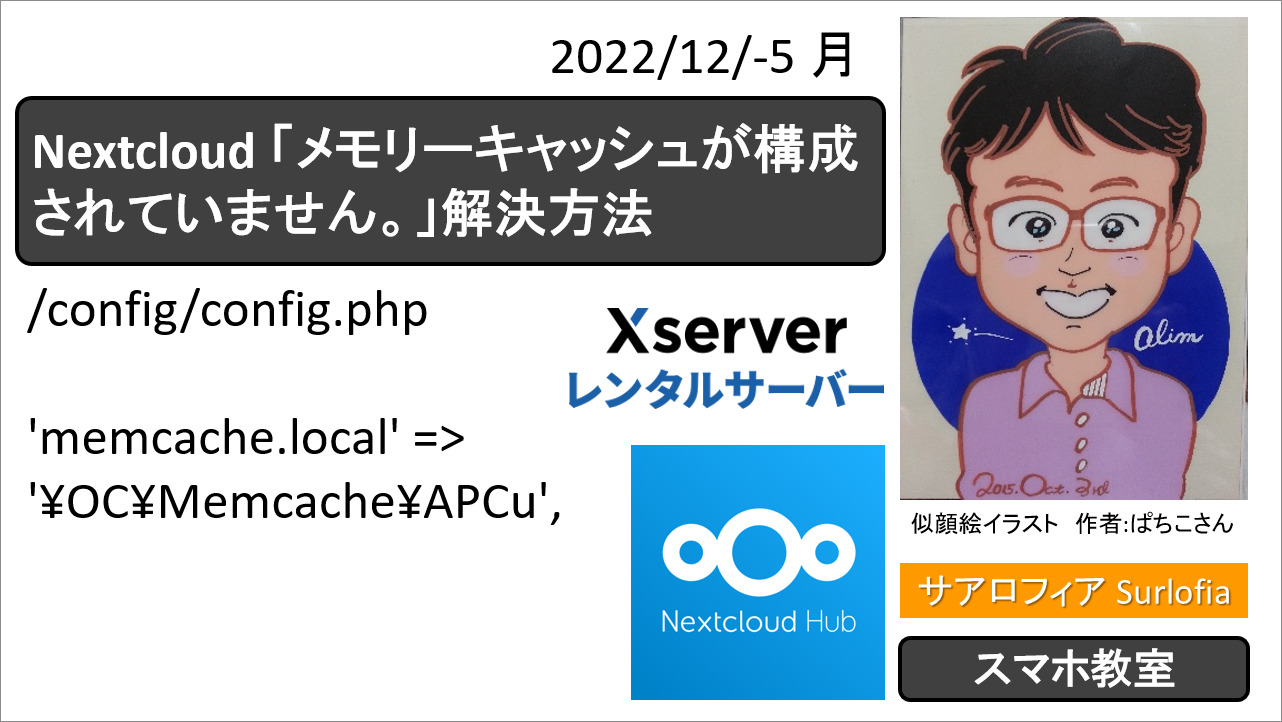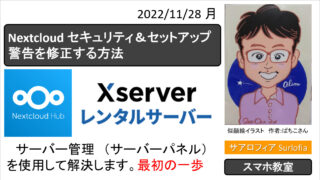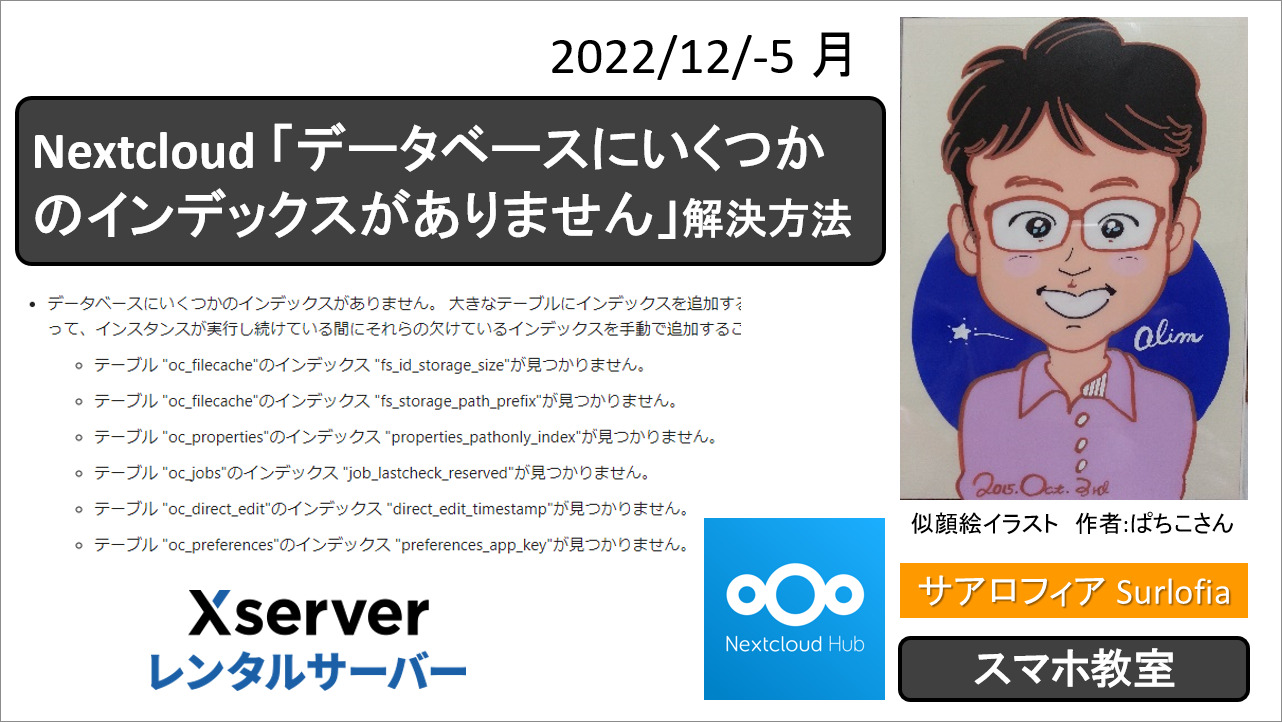【2022年12月】エックスサーバーで、Nextcloud メモリーキャッシュが構成されていません。 解決方法
[December 2022] On X server, Nextcloud says “No memory cache has been configured.” How to solve a problem with.
その他の解決方法については、下記の記事をご覧ください。
セキュリティ&セットアップ警告
Security & setup warnings
メモリーキャッシュが構成されていません。
No memory cache has been configured.
公式サイトの文書
APCu
APCu is a data cache, and it is available in most Linux distributions. On Red Hat/CentOS/Fedora systems install
php-pecl-apcu. On Debian/Ubuntu/Mint systems installphp-apcu.
APCu はデータ キャッシュであり、ほとんどの Linux ディストリビューションで利用できます。Red Hat/CentOS/Fedora システムに php-pecl-apcu をインストールします。Debian/Ubuntu/Mint システムでは、php-apcuをインストールします。
After restarting your Web server, add this line to yourconfig.phpfile:
Web サーバーを再起動したら、config.phpファイルに次の行を追加します。'memcache.local' => '\OC\Memcache\APCu',https://docs.nextcloud.com/server/25/admin_manual/configuration_server/caching_configuration.html#id1
エックスサーバー スタンダードプランで修正します。
エックスサーバーのファイルマネージャを使います。
https://(あなたのドメイン名)/(nextcloud をインストールしたフォルダ)/config/config.php に、次の内容を追加します。
※サブドメインのドキュメントルートに、Nextcloud をインストールしている場合は、
https://(あなたのサブドメイン名).(あなたのドメイン名)/config/config.php に、次の内容を追加します。
'memcache.local' => '\OC\Memcache\APCu',